Special offers are a powerful tool for attracting new customers, but their success hinges on getting them in front of interested prospects. Check the use cases and start reaching interested prospects today.
Utilize a popup to extend a complimentary invitation for your product event, and ask for customers' email addresses to receive it. By doing so, you can ensure that only those who are interested in your brand and products or are loyal customers attend the event. After customers provide their email addresses, display a success popup that confirms their invitation request.


Promoting a particular product can be effectively achieved through the utilization of different kinds of discounts. Sales generate a sense of urgency, compelling customers to make immediate purchases. To further enhance this urgency, incorporating a countdown timer is recommended. It is essential to execute the campaign on short notice to maximize its impact.
Drive the promotion of your new products by providing loyal customers with a special sneak peek. This can take the form of a virtual pre-launch party, an engaging online tour, or an interactive demo. Capture attention by announcing the preview through an attention-grabbing popup. Simultaneously, collect customers' email addresses to expand your mailing list.


Enhance the visibility of a newly-launched item through the provision of customer samples. Utilize a countdown timer on your popup to instill a sense of urgency.
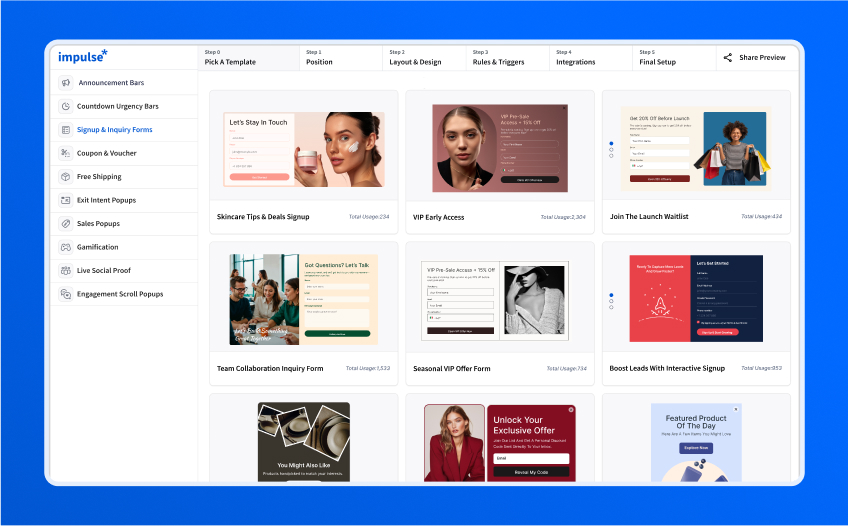
Start by selecting what you want to achieve — grow your email list, reduce cart abandonment, announce a flash sale, or highlight free shipping. Our built-in templates are tailored for common e-commerce goals, so you’re not starting from scratch.
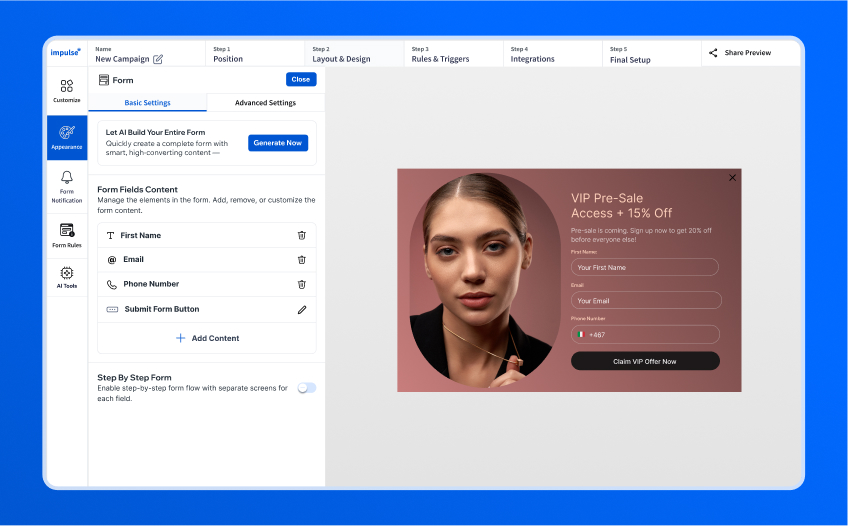
No need to touch a line of code. Use our visual builder to customize text, colors, fonts, CTAs, images, icons, and more - and preview in real-time. Whether you’re creating a sales popup, timer banner, or embedded widget, everything is mobile-optimized and on-brand.
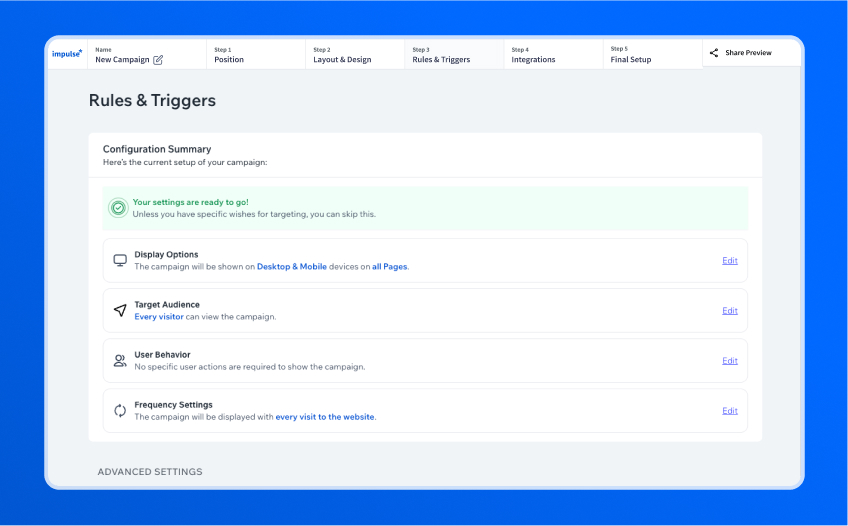
Decide when and where your message should appear. Trigger your campaigns on scroll, time spent, exit intent, or specific pages. Show a discount bar on product pages only or display an email capture after 15 seconds — you’re in full control.

Once your design and rules are set, hit publish, and your widget goes live in seconds. It works right away on your store without needing additional setup or tech support.

Monitor key metrics like views, clicks, form submissions, and conversion rates from your dashboard. Understand what’s working and quickly make data-driven changes to improve results.
Our reliable solutions and potent options ensure that you get the best possible outcomes for your challenges.
Maximize efficiency immediately by targeting your new users with appealing offers.
Obtain detailed information on your campaign conversions to evaluate and enhance ROI.
Show the popup only when a user has scrolled the desired percentage of the webpage.
Target returning users with customized offers and promotions to acquire on-site customers.
Gain comprehensive insights of your campaigns to transform visitors into potential customers.
Trigger your popup based on the user's scrolling behavior and the desired web page section.
Display the popup only when a user has scrolled the preferred proportion of the webpage.
Track live stats to strategize and enhance your lead generation approach.
Create separate campaigns for all devices to provide the optimal popup experience.

Diving into the heart of B2B email marketing, this post sheds light on how businesses can harness key metrics like open rates, click-through rates, and conversion rates to solidify customer loyalty in 2024...

Uncover the secrets to effective Shopify Collections management in this comprehensive guide. From understanding collection types to optimizing...

Unlock the secrets of buyer motivation and influencer marketing. Discover how understanding consumer behavior and motivations is crucial for forging...
Our dedicated support team is always available to help you with any queries or issues you may encounter.
